Paywalls begone! How to get almost any research article free
4 ways to find free copies of any academic journal article
This post started out as a reply to Jim Hoerrick’s post complaining about paywalls for articles in research journals.
Jim Hoerricks found a fascinating paper, “Guidelines for Sensory Havens in Autism and Sensory-Friendly Events,” that just came out this summer in a SagePub journal.
Unfortunately, the article was paywalled.
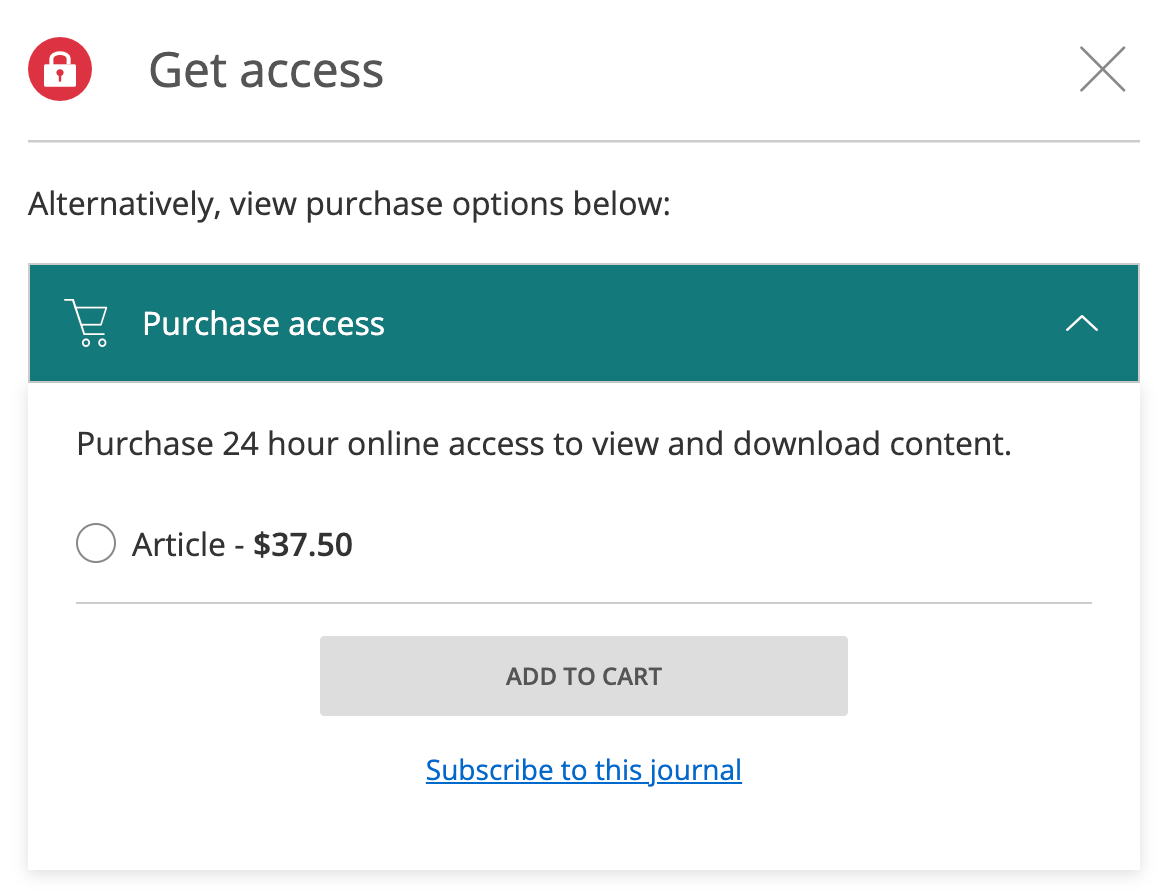
You can’t even buy the article, only rent it. For 24 hours. Better clear your calendar for the day.
Think of all the movies you could rent for that price.
So, I decided to find him a free PDF of the article. And I did.
It took a couple minutes.
All I did was copy the title of the article into Google Scholar search, and a link to a free PDF appeared right on the search page.
You can get this, and almost any other, paywalled article for free.
You don’t even have to have institutional access through a university VPN or a library.
I was sitting at home in my pajamas, using my local wifi network.
I can obtain over 90% of the articles I want to read through the methods below — and so can you.
1. Contact the Authors
Most authors will send you a copy of the article if you ask.
E-mail them, explain that you’re interested in the article and can’t access it, and ask if they could help you obtain a free copy.
Most likely, they’ll be happy to do it. First, authors want their work to be read and ideally, help people. Second, many authors don’t like the way the publishing system works.
I can tell you from experience that all the profit goes to journal publishers. The authors don’t see a cent.
When researchers publish an article in a journal, the journal owns the rights to it.
The author does have some very limited ability to freely distribute their article without violating the journal’s copyright, although the details vary. Authors usually get at least an “author’s copy” to put on their website.
Often, the author’s copy is the same text as the published version, but without the journal’s formatting. The date on it may be different than the published version (which is annoying if you’re trying to cite it).
The authors might email you a copy of the article or direct you to their website to download it.
(Note: the authors’ websites are usually good places to search for an interesting paper. Here’s a particularly excellent example).
Contacting authors is my last resort, but also the most reliable method. I only email the researchers when I can’t find a free copy of the paper in other ways, because they have busy lives. That said, most will be happy to hook you up.
And if you use their research to do something cool — say, if you use Jim Hoerrecks’ desired paper to set up a sensory haven or sensory-friendly event — let them know. They’ll be thrilled their research is making an impact.
2. Start With Google Scholar
The first rule of accessing papers is: Never, ever look at the publisher’s website.
Personally, I start with Google Scholar. (Type scholar.google.com into your browser).
Then, enter the title of the paper into the search bar. If you don’t know the exact title of the paper you want, you can also use keywords from the title, the authors and year, or some combination.
Brief Disclaimer: I am in the United States. You could get different results for any given query, because search results can vary between countries. I encourage people outside the U.S. to test these strategies, and modify or replace them as needed.
Look at the Side Links
Here’s what comes up when I search for the title of the paper Jim Hoerricks wanted:
Notice that the right-hand column contains a link called “[PDF] sagepub.com.”
Links that start with [PDF] are the pot of gold at the end of the rainbow. They lead to free, downloadable articles.
Here’s what comes up when I click on the “[PDF] sagepub.com” link. Notice the symbols for downloading and printing the article in the top right corner.
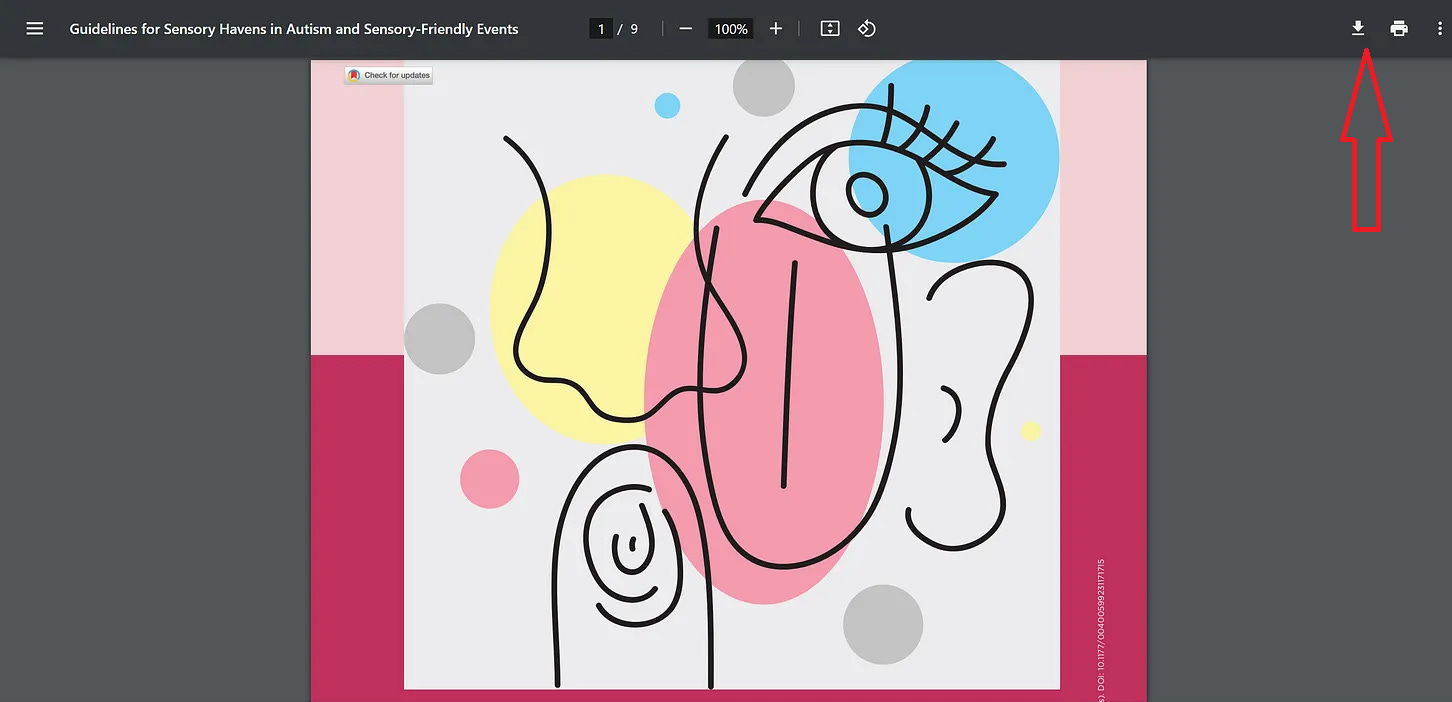
Voila.
Look at All Versions
This particular article was new, so I couldn’t use my favorite trick for finding free articles: looking at all uploaded versions.
To show you how it works, I will look up one of my own articles, “Language and speech in autism.”
The sidebar on the right gives an HTML instead of a PDF link, which is iffy. The words “Full View” mean that you will be able to see the full text of the article instead of getting cut off after the abstract. Depending on your purposes, that might be enough.
Look after the text snippet that ends in “SHOW MORE.” See the set of options that includes “Save,” “Cite,” “Cited by,” “Related articles,” and “All 9 versions?”
All these options are incredibly useful and I use them for every research project, but the relevant one right now is “All 9 versions.”
When you click on that, it shows you all the places on the web where you can find the article (or at least, all the ones Google knows about).
Some of these are even free!
Sometimes, as in this example, the only free pdf’s will come from academia.edu and ResearchGate (more about those later). Sometimes, the pdf’s will come from institutional addresses. That usually means they’re on an author’s website.
3. Try Academia.edu or ResearchGate
Back when Facebook was all the rage and Google+ still existed, someone had the idea of creating social networking sites for academics. Thus, academia.edu was born. ResearchGate is the European equivalent.
Type academia.edu into your browser, and you will get a search page. Enter the title (or keywords, or author and date) of your article of interest. You might get different results depending on whether you pay for an academia.edu subscription (I do not).
The article you want should be the first entry that comes up…but it isn’t always.
The same is true of ResearchGate.
In this case, the article hasn’t been uploaded yet on academia.edu or ResearchGate. Perhaps the authors don’t use those sites. Perhaps the paper is just too new.
No strategy works 100% of the time. That’s why it helps to have multiple strategies.
Other Options
Mendeley
Mendeley is software used to manage citations. However, because it allows you to import PDF’s, the Mendeley website allows you to search for specific articles. Mendeley has existed a long time, accumulating a large library of articles. I’ve used it for years.
Type mendeley.com into your browser, and enter the title or other information about the article into the search box.
I could find my own article through Mendeley. Notice that below the text snippet, you have the option to add the paper to your Mendeley library, get the full text, or find related papers. Of course, you want the full text.
In this case, “get full text” sends you to a site where you can download a free PDF:
I wasn’t sure whether Jim Hoerreck’s article would come up, with the ability to download a free PDF, but it works.
Try your own favorite article and see if Mendeley works for you. (In case that sounds like an advertisement: unfortunately, no one’s paying me to advertise).
Directory of Open Access Journals (DOAJ)
I recently discovered a Directory of Open Access Journals (DOAJ). It lets you search for either specific articles or journals.
It doesn’t seem as comprehensive as Google Scholar, Academia.edu, ResearchGate, or Mendeley. I couldn’t find either Jim Hoerrick’s paper or my own. Still, as demand for open access increases, the library should expand, and you’ll be more likely to find the paper you want.
The bottom line: You virtually never have to pay for a research article.
I’ve used the strategies above for my Masters thesis and for large literature reviews. For example, I read thousands of articles on language in autism for what became 2 different review articles. At the time, I didn’t have institutional access.
Out of these thousands, there were about 20 that I couldn’t find either online or via email from my mentor (the lead author).
As a writer, I’d like to say, “you never have to pay for a research article,” because for the average person, that’s true.
As a scientist at heart and a stickler for accuracy, I’ll acknowledge there’s a vanishingly small chance you won’t be able to find the free full text of an article. But it probably won’t happen to you.
Notice that I haven’t even mentioned any fancy research databases. Using these would further increase your chances of finding a paper.
With Google Scholar, academia.edu and ResearchGate, the authors’ websites, Mendeley, the DOAJ, and the option to contact the authors, you’ll be set.
Now go get those free articles you’ve been dying to read!
Did these strategies help you find any papers? Comment and let me know!
Did I miss any of your favorite search strategies? Share them in the comments.
If any of your friends have been complaining about paywalls, send them a link to this post.




![Screen shot of a Google search query, "Guidelines for Sensory Havens in Autism and Sensory-Friendly Events." In the righthand column of the page is a link, "[PDF] sagepub.com." I added a big red arrow pointing to it. Screen shot of a Google search query, "Guidelines for Sensory Havens in Autism and Sensory-Friendly Events." In the righthand column of the page is a link, "[PDF] sagepub.com." I added a big red arrow pointing to it.](https://substackcdn.com/image/fetch/w_1456,c_limit,f_auto,q_auto:good,fl_progressive:steep/https%3A%2F%2Fsubstack-post-media.s3.amazonaws.com%2Fpublic%2Fimages%2Fe2e1da06-ebd2-4113-82fb-812905a9dc28_1451x681.png)
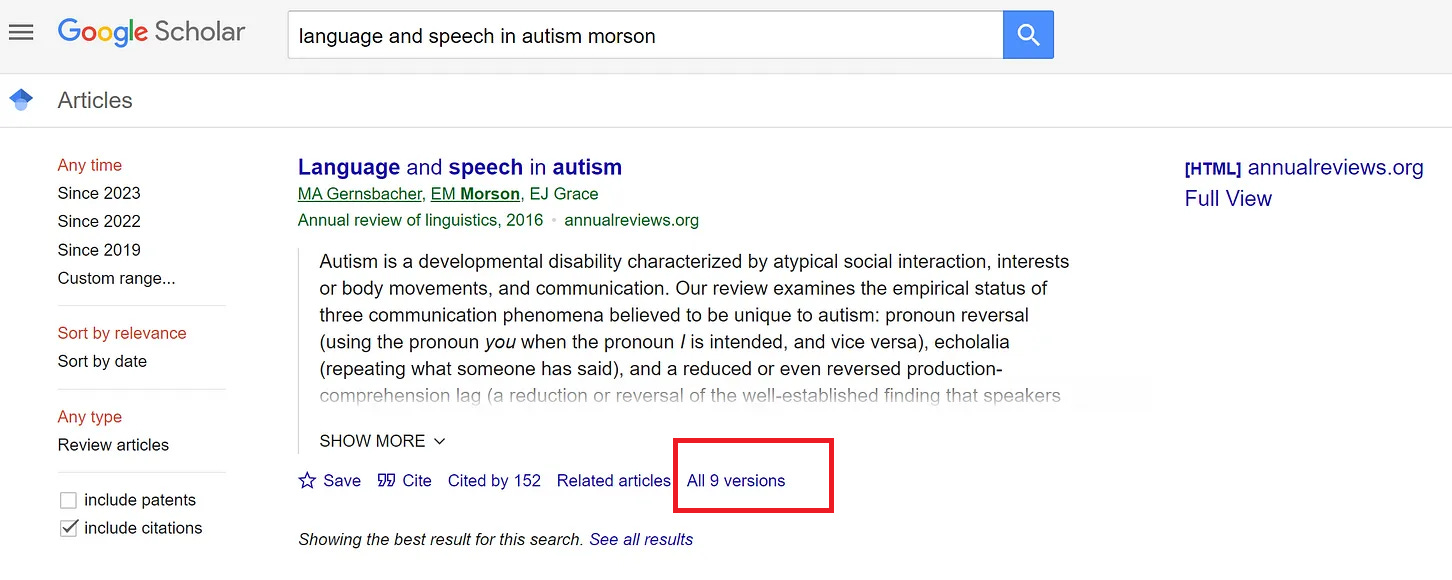
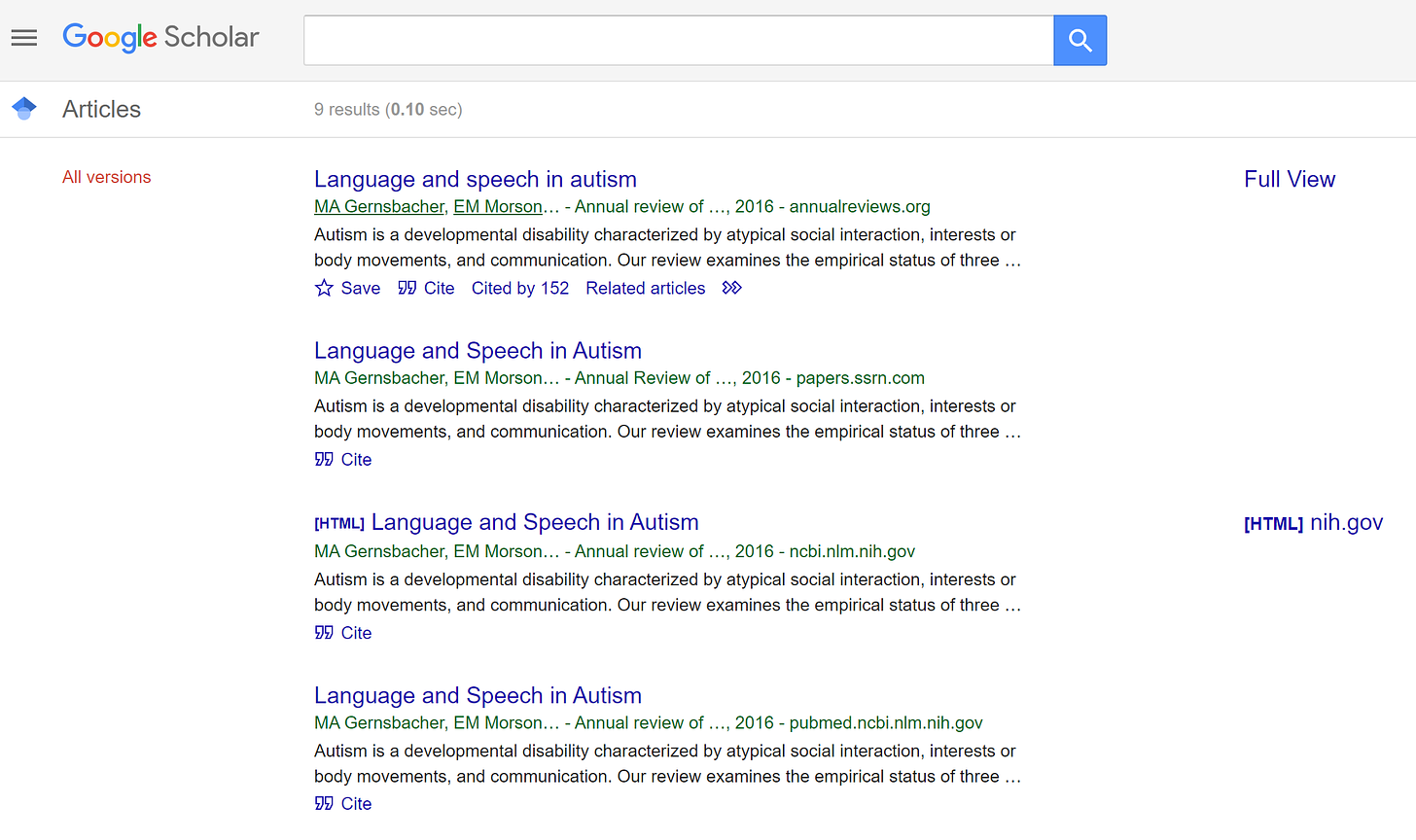
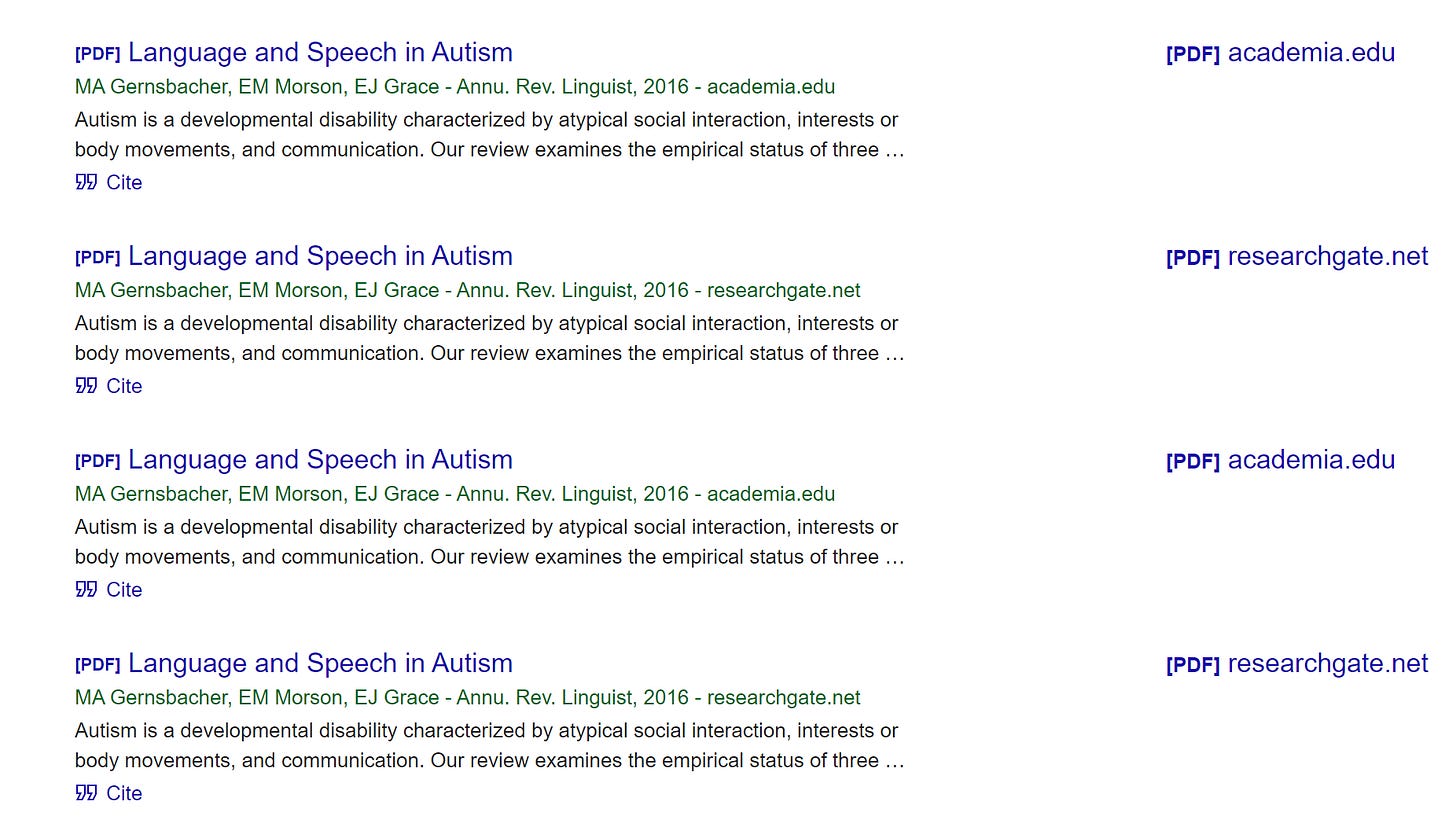
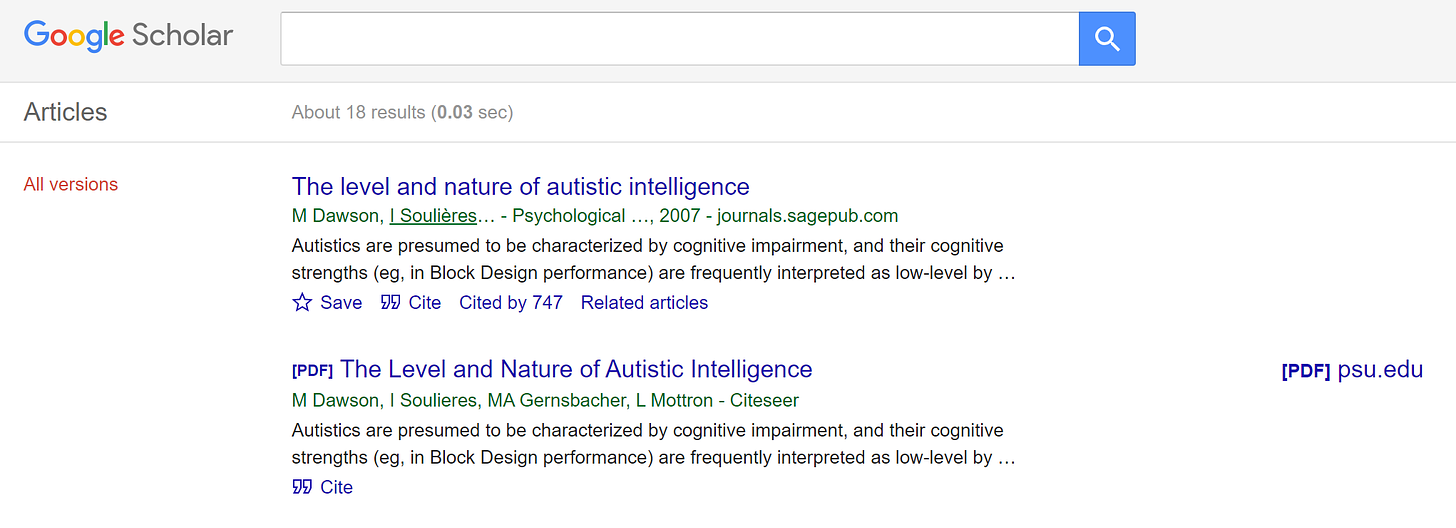
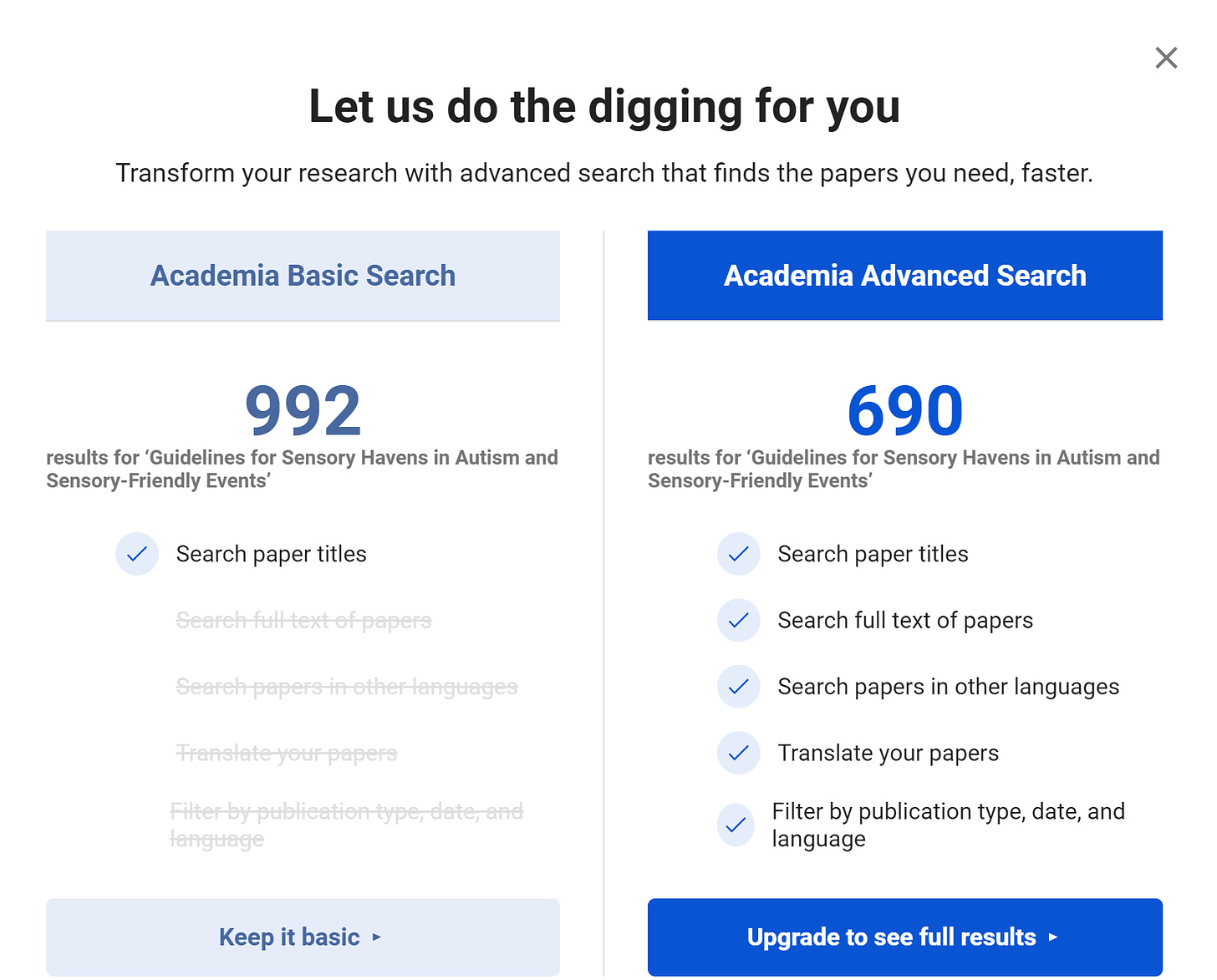
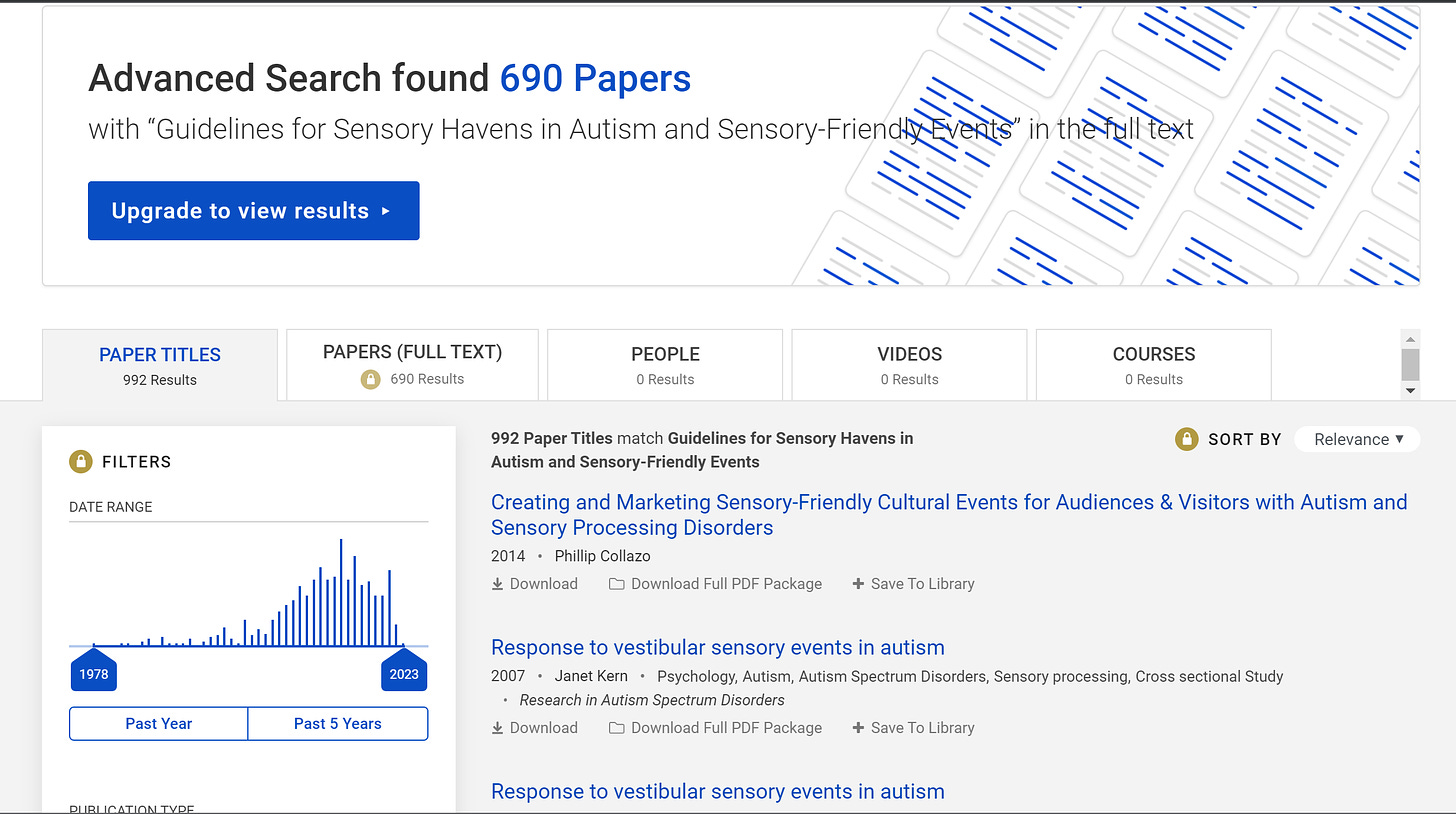
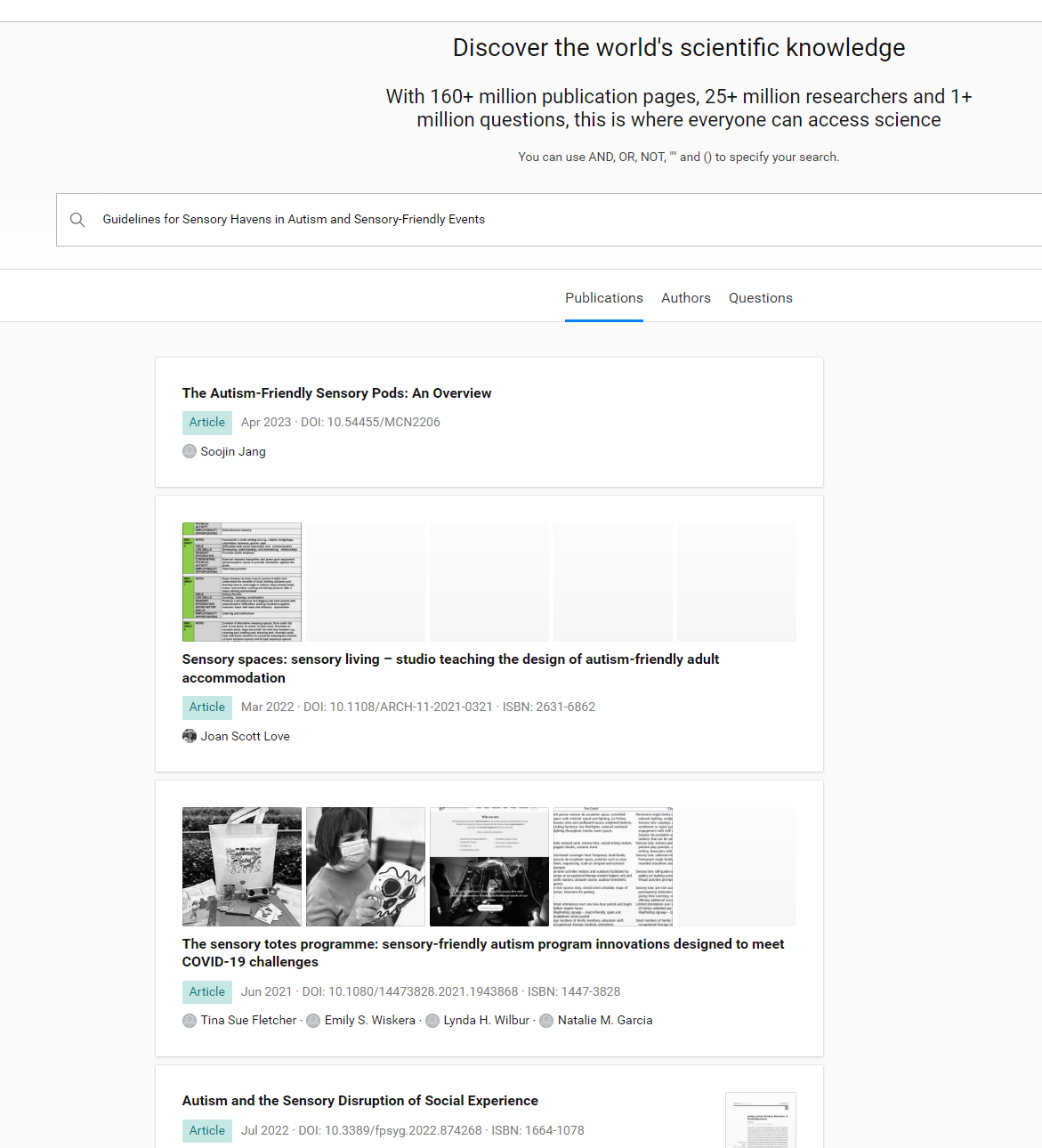
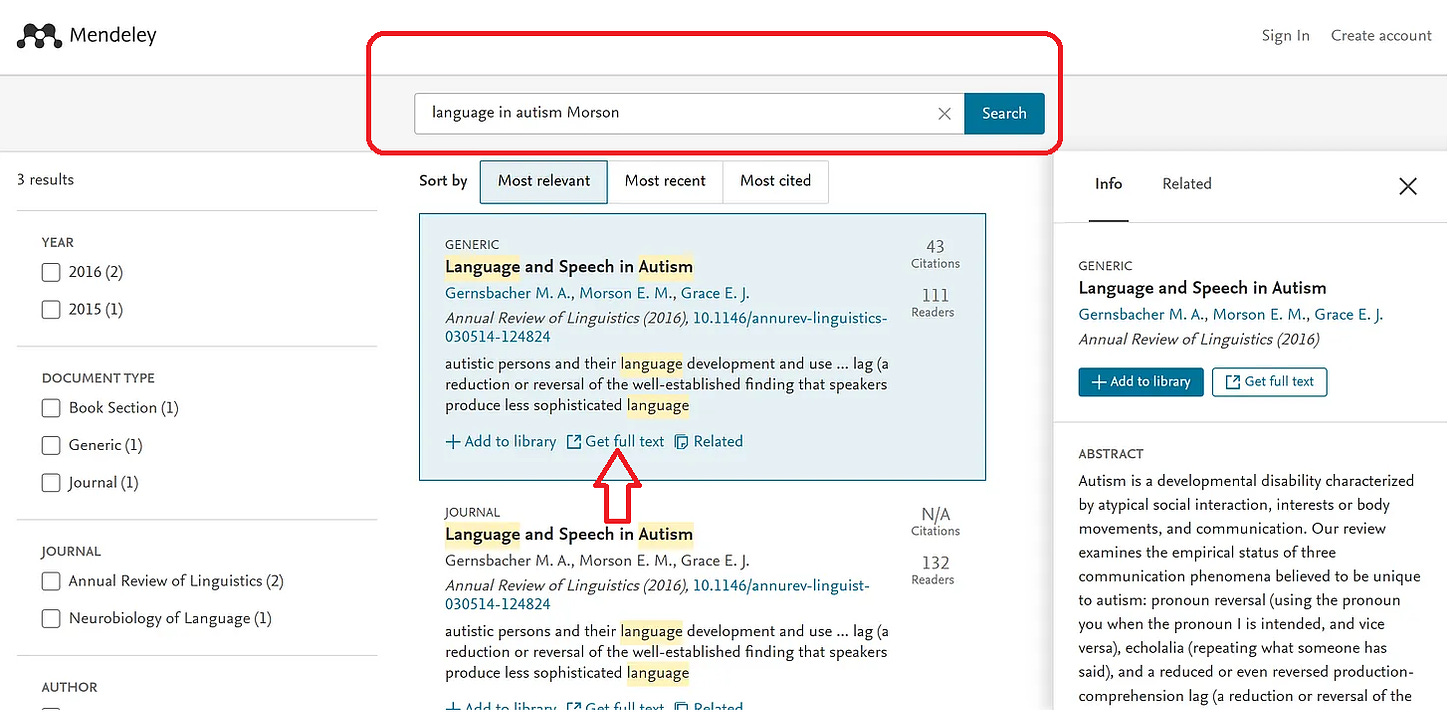
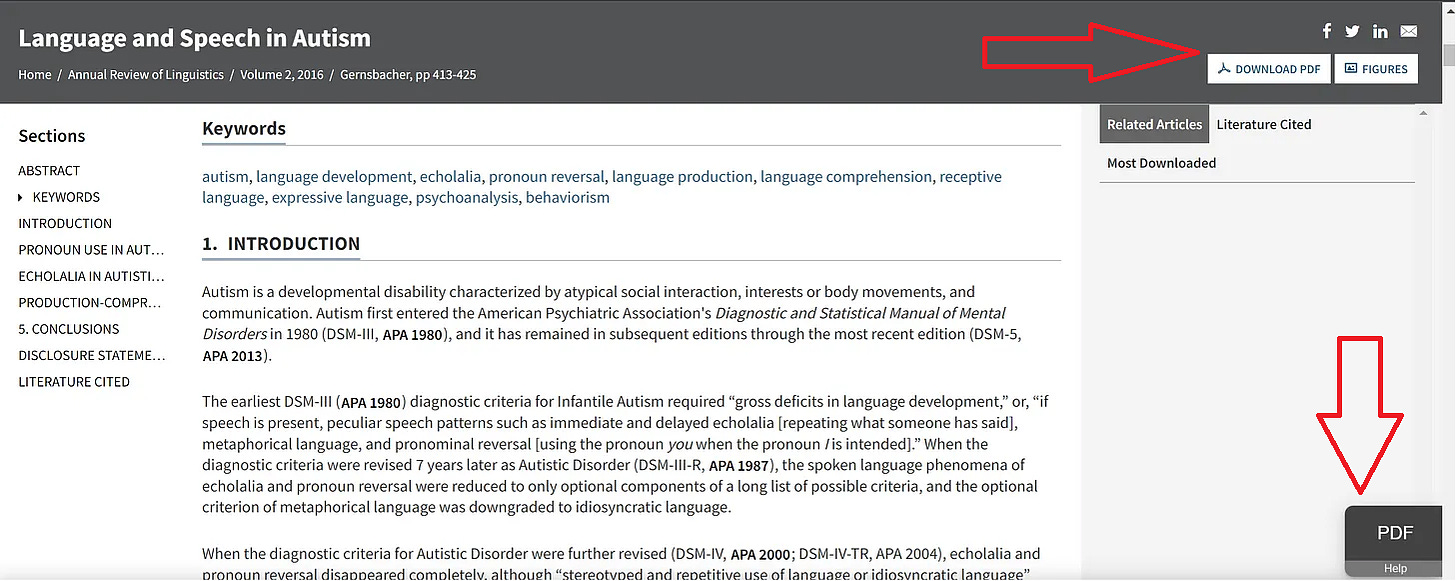
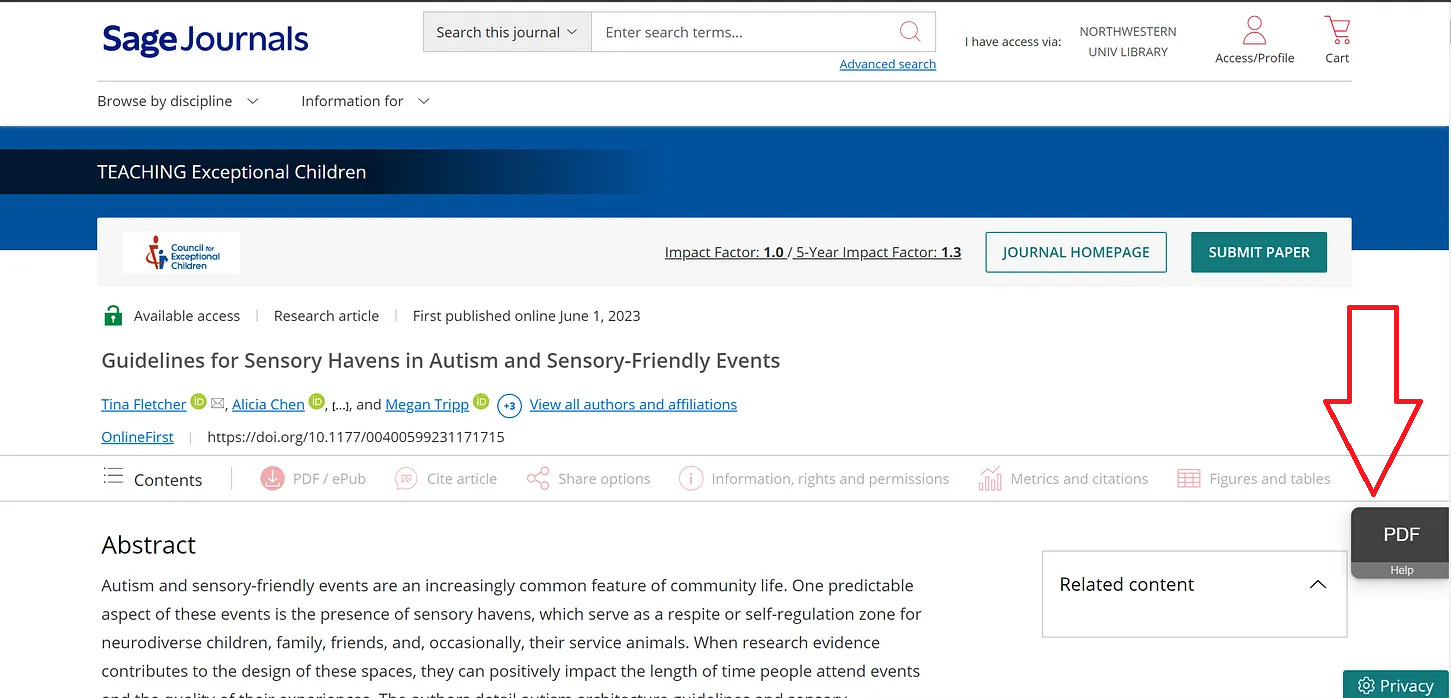
This is very helpful info .... but I tried to duplicate your searches and found no free papers. I don't know if sagepub has an alert against useful research tools like this.